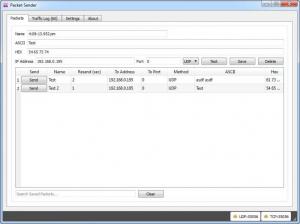Packet Sender
5.7.52
Size: 16.94 MB
Downloads: 5027
Platform: Windows (All Versions)
All modern operating systems come with their own network tools, but if you want to complete your work faster, without too much effort, you should always look for third party utilities. Packet Sender can help you troubleshoot network data packets much easier. It allows you to define your own packets, with specific IP addresses, ports, protocols and more. Using this application is quite easy, even for inexperienced users and the results it provides will definitely meet your demands.
Packet Sender is absolutely free. It can be installed in a matter of seconds and it can be used on all modern Windows platforms. The installation process does not involve any confusing network related configurations and you don't have to meet any special requirements to run the application.
The software comes with a tabbed user interface, which is not overloaded with options. You can set up your network packets, view a traffic log and make a few general settings on separate tabs. Besides naming a network packet, you can also specify an ASCII value, which is automatically translated to HEX. A computer or device on the network can be targeted by specifying its IP address or its domain name, which triggers an IP lookup. Packet Sender provides support for TCP and UDP protocols and it allows you to choose one for individual packets.
Once you make your specifications, you can either click a Test button, which sends your packet immediately or you can save your configurations and send the packet at a later date. Additionally, if you save a packet, you can set the application to resend it every few seconds. After sending one or more packets, you can review a traffic log on a different tab. The log includes a wide range of details, like time, ports, protocols, ASCII and HEX values, errors and more. Packets in the traffic log can be selected and copied to the clipboard or saved to the packet list, on the first tab.
Packet Sender comes with its own TCP and UDP servers, which can be enabled or disabled separately, by clicking the appropriate options, located in the lower right corner of the interface. In the general settings menu you can set up different TCP and UDP server ports, set the application to send response data and more.
Pros
You can define and save your own network packets. The application provides various statistics for the sent packets. It incorporates a TCP and a UDP server, which you can reconfigure.
Cons
There are no obvious drawbacks to mention. Packet Sender provides you with everything you need to troubleshoot network packets as fast and easy as possible.
Packet Sender
5.7.52
Download
Packet Sender Awards

Packet Sender Editor’s Review Rating
Packet Sender has been reviewed by Frederick Barton on 06 Dec 2013. Based on the user interface, features and complexity, Findmysoft has rated Packet Sender 5 out of 5 stars, naming it Essential